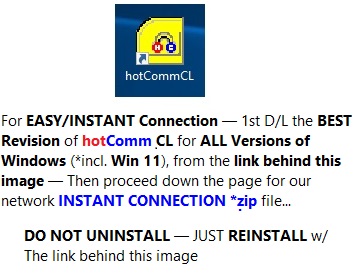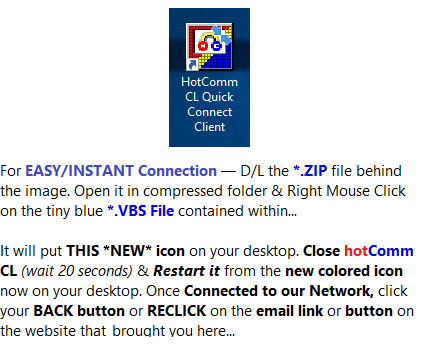IMPORTANT!! Use EDGE or FIREFOX web browser(s) Along with OPERA & BRAVE � FIX IS IN & OPERATIONAL for Google Chrome � SO YOU CAN NOW USE GOOGLE CHROME FOR CONNECTION via THIS PAGE!!
This hotLink launches your hotComm client if you have one installed, or prompts you to download hotComm CL if you don't, and then connects you to your event.
|
 If you were not connected automatically after clicking the big black CONNECT button above,
If you were not connected automatically after clicking the big black CONNECT button above,
Please INSTALL THIS revision of hotComm CL instead, and then click Connect AGAIN.
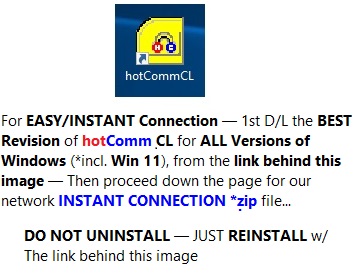
|
hotComm CL Instant Network Access Update
Instructions:
NEW NETWORK SHORTCUT INFO —Details (Including the new network IP Address) are on our main SUPPORT PAGE
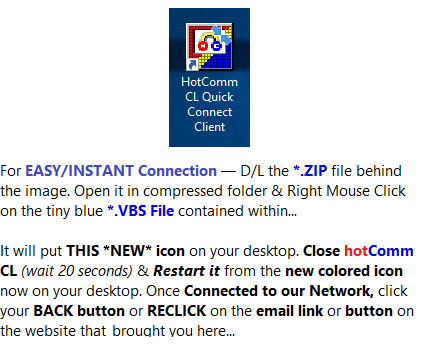 1. Download/Save the following .zip file
1. Download/Save the following .zip file
2. 'Run' or 'Open' the script with the hotComm CL program closed.
3. Look on your PC's Desktop
4. You should have a *NEW* Desktop shortcut for hotComm 'Quick Connect' to use for startup.
You should now have almost instant network access.
|
Mozilla Firefox browser note:
If you see an Opening *.hcurl pop-up window, click OK.
New installs: in the Opening hclsetup.exe pop-up window, click Save. Then in the Downloads window, click Open.
|
|
|
| If you are on a Mac or cannot download hotComm, please check out parallels.com. |
|